START YOUR LOADING BUSINESS TODAY
Step 1: Registration
Retailers must take notes of the following
- Use only valid cellphone number.
- Registration will be processed as soon as we received your submitted form.
- While waiting for simcard to be activated, you will have to download the files on step3.
- Initial load wallet of P100 pesos should be done within 5 days after your simcard has been activated to prevent loadcentral from locking your account.
- New retailers of LoadCentral have to change SMS passwords before 12 midnight(Manila Time). Not changing your default password will result into account being automatically locked. SMS and Webtool Password should be different. REMEMBER AND NEVER FORGET THESE PASSWORDS.
After your account has been activated you will receive this message through SMS.
"You are now a Retailer of 639xxxxxxxxx. Your password is 123456. To change, type- CHANGEPW, send to LoadCentral access #."
You will have 2 passwords
- SMS Password or FL(First Level) Password – this is the password used for SMS Transactions.
- Webtool Password or SL(Second Level) Password – this is the password used for Webtool Transactions.
Step 2: Your Load Wallet
After registration, you must have something to sell! You have to replenish your load wallet with credits.
Here is how you can buy load wallet credits.
Php 1.00 = 1 LoadCentral Credit
Buy Load Wallet Directly to LoadCentral Main
Go Directly to LoadCentral Office:3rd Flr. Comworks Corporate Center
1050 Quezon Avenue
Quezon City
- SmartMoney transfer:5577-5113-2164-6117
- METROBANK ACCOUNT
Account Name : UNIWIZ TRADE SALES, INC.
Branch : Herrera St., Legaspi Village Makati
Savings Acct. # : 0553-0555-17640
Note: Deposit charge waived for provincial deposits - BANCO DE ORO ACCOUNT
Account Name : UNIWIZ TRADE SALES, INC.
Branch : Salcedo Branch
203 Salcedo St., Legaspi Village, Makati
Savings Acct. # : 2530013337
Note: Deposit charge waived for provincial deposits - BPI ACCOUNT
Account Name : UNIWIZ TRADE SALES, INC.
Branch : BPI – Pasay Road
G/F Charter House 2, 906 A. Arnaiz Ave., Makati City
Savings Account. # : 9661-0146-33
After your deposit, you must follow it up by sending an SMS to this Automated Verification Text Hotline 09285083355 using the following syntax.
For Bank deposits:
Banco De Oro
Format:
DEP [space] RegName [comma] UserName/Registered Number [comma] BDO [comma] BranchName [comma] BranchCode [comma] Date [comma] Time [comma] Amount
Example:
DEP Juan dela Cruz,09181234567,BDO,Grace Park Caloocan,123cd,2011-12-31,16:31:19,15000
Bank of the Philippine Islands
Format:
DEP [space] RegName [comma] UserName/Registered Number [comma] BPI [comma] BranchName [comma] BranchCode [comma] Date [comma] Time [comma] Amount
Example:
DEP Juan dela Cruz,09181234567,BPI,Grace Park Caloocan,123abcd1,2011-12-31,16:31:19,15000
MetroBank
Format:
DEP [space] RegName [comma] UserName/Registered Number [comma] MBTC [comma] BranchName [comma] Date [comma] Time [comma] Amount
Example:
DEP Juan dela Cruz,09181234567,MBTC,Grace Park Caloocan,2011-12-31,16:31:19,15000
For online banking:
BDO-IB
Format:
DEP [space] RegName [comma] UserName/Registered Number [comma] BDO-IB [comma] ReferenceNumber [comma] DateTime [comma] Amount
Example:
DEP Juan dela Cruz,09181234567,BDO-IB,FT-20111234-9876543,2011-12-31,16:31:19,15000
MBTC–IB
Format:
DEP [space] RegName [comma] UserName/Registered Number [comma] MBTC-IB [comma] Sequence Number [comma] Date [comma] Time [comma] Amount
Example:
DEP Juan dela Cruz,09181234567,MBTC-IB,123456,2011-12-31,16:31:19,15000
BPI-IB
Format:
DEP [space] RegName [comma] UserName/Registered Number [comma] BPI-IB [comma] ConfirmationNumber [comma] Date [comma] Time [comma] Amount
Example:
DEP Juan dela Cruz,09181234567,BPI-IB,00123456789112987654321,2011-12-31,16:31:19,15000
For SmartMoney:
Format:
DEP [space] RegName [comma] UserName/Registered Number [comma] SM [comma] ReferenceNum [comma] Date [comma] Time [comma] Amount
Example:
DEP Juan dela Cruz,09181234567,SM,060123456789,2011-12-31,16:30:00,10000
For Follow Ups:
Format:
FF [space] Registered Number [space] BANK [space] Date and Time of Deposit / Transfer
For other concerns with Verification:
Format:
DEP [space] MSG [comma] Message to Verification [comma] Registered Number
Step 3: Training
There are 2 ways of selling E-loads and E-pins
- Using your cellphone. – This is more convenient because your cellphone is most likely to be more accessible than a computer with internet connection.
Menu Based Retailing
Menu based ang loading sa load central via myphone
Using
Myphone negosyo feature, pwede na po tayong magpaload katulad ng
traditional loading exclusively lang po para sa UniLoad DeaLer.
Lahat ng Loading Products- Smart, Globe, Sun, Telephone, Online Games, Cable, Internet and others ay nakalista sa menu.
Ito ay optional lamang po, pwede din naman tayo magload thru SMS if you have your own cellphone.
Lahat ng Loading Products- Smart, Globe, Sun, Telephone, Online Games, Cable, Internet and others ay nakalista sa menu.
Ito ay optional lamang po, pwede din naman tayo magload thru SMS if you have your own cellphone.
GOOD NEWS TO MYPHONE MOBILE USERS!
UNDER MYNEGOSYO FEATURE, YOU CAN USE THE MENU BASED LOAD CENTRAL PRODUCT. NO NEED TO MEMORIZE ALL THE PRODUCT CODE
- Using web-tool(Online). – Using webtool can send the eloads way faster than a cellphone can do. There is also no fees since you send requests directly to loadcentral.
Products and Codes - Download and print
http://loadcentral.com.ph/prod.pdfStep 4: All Done!
You’re all done!
You can now start selling over 400 eload and epin products!
Care to share this to all of your friends. |
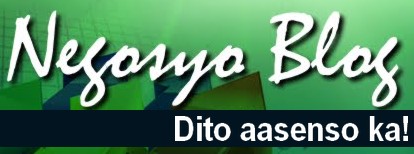




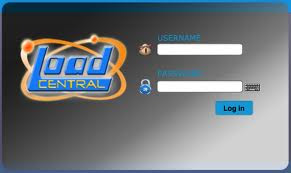


.jpg)