Updated PayBux Mercant
as of July 2014
IMPORTANT : Make sure your LINKER is “negosyoblog” to join our team.
Step 1: Register now, its free !
go to www.paybuxapp.com and register.
Step 2: Upgrade your account
choose from builder, mentor and icon
Step 3: Reload your Wallet
Step 4: Start using to earn rewards / cashback
Paybux Support
Important Updates
Frequently asked question (FAQs)
How-to-videos
Contact
Now that you've registered, What next you ask?
BUY! BUY! Here's a quick video to show you how you can do that in 3 easy ways.
Other Paybux Video Presentation
IMPORTANT : Make sure your LINKER is “negosyoblog” to join our team.
FREQUENTLY ASKED QUESTIONS (FAQs)
GENERAL
Is PayBux a scam?
No. PayBux is a registered android app on the Google Play Store operated by Ingenious Mobile Business Inc, a legal and registered business in the City of Mandaluyong, Philippines. Ingenious Mobile Business is also an accredited key account of SMART Communications and valued partner of Petron Value Card, Jollibee Happy Plus, Yoshinoya, South Star Drugs, Andok's and Lay-Bare.
Don't take our word for it. Download it for free from the Google Play Store and try it out for yourself.
Is PayBux a FREE App?
Yes, PayBux can be downloaded for free. It is currently available for download in the Google Play Store for Android phones and tablets, and it will soon be available in the App Store for Apple products, such as iPhones and iPads.
What are the phone models compatible with the PayBux App?
Currently, the PayBux App is compatible with any android phone and tablet. We have developed the app to work seemlessly on budget android phones and still look fabulous on big screen androids such as the Galaxy Note 3 and the Sony Xperia Z Ultra.
How do I register/become a member?
There are two ways you can register, on the PayBux website (www.paybuxapp.com) and via the phone App. Simply fill in the sign up form and click “Join the Hive”. A verification link will be sent to your email that you registered with. Just click on it to complete the verification process.
GETTING STARTED
How do I use the App?
After successfully logging in, we suggest loading your PayBux account with Bux. That is the denomination of which we use to transact on the app. You will need your PIN that you elected during your signing-up, so please don't forget it. Should you do, don't worry. Just scroll down to the troubleshooting page on steps to create a new pin.
How to reload my wallet?
Ingenious mobile has the following payment options:
Bank Deposits
Union Bank Acct Name: Ingenious Mobile Business Inc.
Account Number: 00-171-000-109-7
* After depositing, please send a copy of your deposit slip to accounting@imingenious.com, with the following information:
- Depositor's full name
- Depositor's username
- Team Name - MACTHBux - negosyoblog
- Type of subscription (Mentor or Icon) and how many are bought
- email and contact number for clarifications that we might need
Office Cash Payments
Proceed to our main office to make cash payments. Our address is:
670 Sgt. Bumatay St., Plainview, Mandaluyong City 1550, Philippines.
Bank Deposit – credited within 24hrs of showing proof (cut off 6PM)
Office Cash Payments – bux credited within 24hrs (cut off 6PM)
How do I earn Rewards/Cash Back?
Rewards or Cash Back are calculated in this manner;
Every qualifying purchase generates 1 Hexcell. 6 Hexcells will give you 1 Activated Hexcell which amounts to PHP30. 1 Activated Hexcell will also automatically generate 1 new Hexcell to set you on your path to earn more rewards.
If you link with somebody; you will also earn a Hexcell from their purchases.
How do I claim Rewards?
After a 15-day period, your rewards will be automatically added to your PayBux Wallet.
How can I earn with this?
We're glad you joined us! We would be more than happy to explain to you the details of the countless possibilities for earning with PayBux. You may attend one of our weekly Saturday seminars starting at 6pm onwards at our main office located at 670 Sgt. Bumatay St., Plainview, Mandaluyong City 1550, Philippines.
Hope to see you there!
How do I ask for help from PayBux?
Need Assistance? Just send us an email at wecare@paybuxapp.com. Our customer relations representatives will happy to assist from Mondays thru Saturdays, 10am to 8pm. Or otherwise, click the CHAT widget on the lower right of your screen!
PAYBUX SPECIAL FEATURES
What special features or added benefits can I get from PayBux?
We are still developing the App to add to your user experience. We will be launching in-App social networking as well as integrating existing social networking sites such as FaceBook and Twitter to name a few.
You can also upgrade your subscription to our premium account; Mentor or Icon.
What is a Mentor or Icon account?
To learn more about these features; you may attend one of our weekly Saturday seminars starting at 6pm onwards at our main office located at 670 Sgt. Bumatay St., Plainview, Mandaluyong City 1550, Philippines.
TECHNICAL
Petron
Q: Do I still need a Petron Value Card?
A: Yes you will still need a Petron Value Card (PVC) to enjoy the PayBux benefits. You may purchase a PVC at any Petron Gas Station at ₱100. The PVC comes preloaded with ₱100 making this card virtually free.
Q: How do I enjoy the benefits using PayBux to top-up my Petron Value Card?
A: You generate a HexCell for every qualifying top-up to the card. Simply key in your PVC number into “my Accounts” on your PayBux profile page. Then top-up using that PVC number in the PayBux Shop. You may add up to 5 PVC numbers.
Q: I successfully transferred credits to my Petron Value Card but it is not appearing in my PVC app?
A: The PVC app updates any changes made to your account every six hours from 8am. Any change you make in between the 6 hours shall be posted on the scheduled updating. But the good news is our PayBux app is realtime and the credits are instantly transferred to your Petron Value Card!
Jollibee
Q: Do I still need a HappyPlus Card?
A: Yes, you will still need a Jollibee HappyPlus Card (HPC) to enjoy the PayBux benefits. You may purchase a HPC at any Jollibee, Chow King, Greenwich or Red Ribbon branch at ₱200. The HPC comes preloaded with ₱100.
Q: How do I enjoy the benefits using PayBux to top-up my Jollibee HappyPlus Card?
A: You generate a HexCell for every qualifying top-up to the card. Simply key in your HPC number into “my Accounts” on your PayBux profile page. Then top-up using that HPC number in the PayBux Shop.
If Qualifying purchases are accumulative within a month, does that mean non-qualifying purchases expire after a month?
Yes.
Why don't I see an updated list of merchants on my app?
If your app shows a different list from the website, your app might need to be updated. To update your app, go to the Google Play Store and look for “My apps”. In “My apps”, look for the PayBux app and press update. You will need an internet connection. Just wait for the download and installation to finish. Once done, open the app and log into your account to find the new list.
Do I need an internet connection to redeem my mVouchers?
Currently you will need an internet connection. We are still developing an offline, SMS based redemption process but in the meanwhile, yes, you do need an internet connection.
When will the app be ready for IOS?
We are currently still working on it. We hope to be in the Apple Store in one to two months.
TROUBLESHOOTING
I forgot my username. How do I log in?
You may simply use your email address that you used to register with as your username.
I forgot my password. How do I reset my password?
1. Click on the FORGOT PASSWORD link right below the log in fields (this is not available on the app version)
2. Provide your registered email address
3. Open your registered email address and click on the password retrieval link.
4. Upon clicking a new password will be sent to the same email address.
5. Go back to your inbox to retrieve the new password.
6. Use the temporary password to log in into your account.
7. When logged in, you may change your password through the settings Button.
How To Do A Pin Reset
On the website:
1. Log-in to your PayBux account via your preferred web browser (we recommend Chrome, Safari or Firefox)
2. Click Settings.
3. Choose Change Pin button.
4. You will be asked of your Password to authenticate the request, then indicate your new PIN and reconfirm your new PIN.
5. Click save.
6. You may now transact using your new PIN.
On the app:
1. Log-in to your PayBux account.
2. Click Settings.
3. Choose Pin button.
4. You will be asked of your Password to authenticate the request, then indicate your new PIN and reconfirm your new PIN.
5. Click update.
6. You may now transact using your new PIN.
I can't Log into my account
Are you using the web version or the app? Please be reminded that you need to click on the verification link that is sent to your email before you can successfully sign in.
Also, we are continuously updating the phone application and other features. This may cause system glitches and other issues. Please make sure that you have the most recent version by updating it via the Play Store or re installing the application. If you are using the web version, you may simply refresh the page after seeing the “YOU ARE LOGGED OUT” pop-up menu.
I have qualifying purchases but no hexcell is generated
Hexcells might take a day to appear on your account but should it still be missing, simply send a message to us via our customer relations department at wecare@paybuxapp.com. Please include your username and your qualifying purchase
My app just crashed while I was purchasing an mVoucher/reloading a loyalty card. What do I do now?
Don't panic! Just open the PayBux App again. Log into your account. Transactions are logged into the system so simply check your Transactions and check if the transaction was successful. If not, simply complete a new transaction.
Why can I only put in 5 mobile numbers to load?
Currently, only ICONS are allowed to load multiple numbers. Builders and Mentors are allowed to enroll only up to 5 mobile numbers for loading. If you want to change one of these numbers, you may request via this email thread. Just provide the number that you want replaced, and the new mobile number.
Level 3: auto-upgrade pero sa gusto pong maging ICON agad dahil you desire to enjoy full packed benefits of ICON LEVEL, ang PREMIUM PAYBUX APPS AY 9,000pesos at may kasamang 1,000pesos worth of PAYBUX kaya ang total membership fee ay P10,000.00
– projected income po ng ICON ay 40,000pesos PER DAY
May REBATES po tayo sa mga PURCHASES from merchants or participating companies na kasali like Jollibee, Mang Inasal, Chowking, Greenwich, Red Ribbon, Petron, Generika, South Star Drug, Rustans, Figaro, all merchants inside Resortsworld at madami pa pong iba na madadagdag this 2014 at FREE MEMBERSHIP ang BUILDER parang SM advantage po lamang na nakakatipon tayo ng points, na magagamit sa level 2 (Mentor), hanggang sa level 3 (Icon)
Kung meron ka pang Katanungan
Dennis - ( S U N ) 0932 - 867 - 8609
Care to share this to all of your friends. |
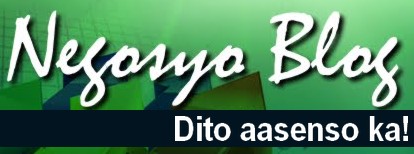




.jpg)